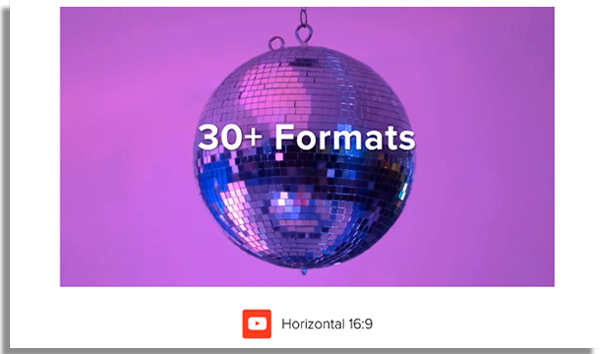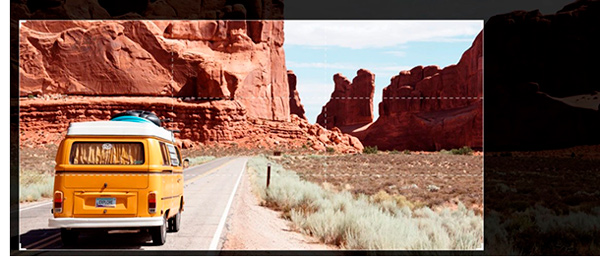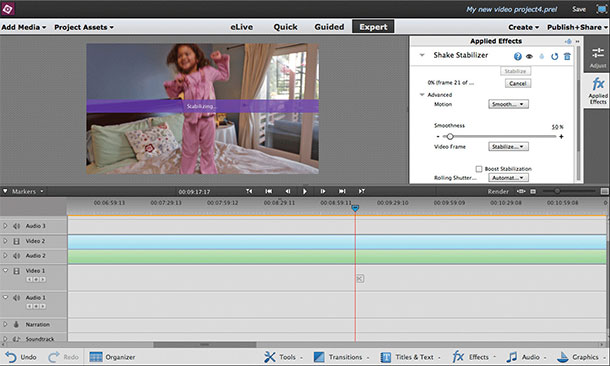Read too: Carousel, Image or Video: Which Format Has the Most Engagement on Instagram?
1. Movavi Video Editor
Movavi is one of the best and most complete programs for video editing available on the market. It features special effects, audio editing, cuts and transitions, and much more. In addition, you can export your videos in very high quality to different formats, or even directly to your YouTube channel. Cool, isn’t it? Access the official website through the link!
2. Wave.video
One of the best programs for video editing. Best of all, Wave.video is ideal for anyone who produces content for social media. Through it, you can create videos from the platform’s collection, which has millions of options. In addition to the collection, you can use tools to resize, speed up playback and cut unnecessary parts. Wave.video brings its own range of stickers and GIFs that you can use together, as well as allowing you to insert text or subtitles. Learn more about Wave.video by clicking the link.
3. iMyFone Filme
iMyFone Filme is one of the best video editing programs for beginners. Even so, there’s no shortage of advanced elements to work with. However, it is undeniable that its quick creator is a useful tool that stands out for those who don’t have much mastery but need to create videos quickly. In it, you must select photos and recordings and define the order in which they will be displayed in the final production. After that, iMyFone Filme creates the video automatically and shows you a preview, which you can edit. Click on the link to get to know the app and its quick creator!
4. Adobe Premiere Pro CC
Adobe Premiere is one of the most robust programs for video editing. It is recommended for professionals in the field, not being very intuitive, but definitely offering all the advanced features you would expect from an Adobe program. Premiere allows its users to make audio, video, crop adjustments, and even work with Adobe After Effects effects. It’s not free, but it’s worth the price for more advanced users. Go to the official website!
5. iMovie
iMovie is the native video editing program for Apple devices. It is very practical and simple to use, being recommended even for users without much knowledge in the area. With iMovie, you can make cuts, transition effects, audio adjustments, and much more on your videos. Go to the program page!
6. Final Cut Pro X
Compared to iMovie, Final Cut Pro X is Apple’s most robust and complex editing program. It supports 360º VR and HDR (High Dynamic Range) videos, as well as offering editing tools that allow users to create truly professional masterpieces. Download the free trial version from the official website!
7. Corel VideoStudio
Corel is not far behind when it comes to video editing, that’s because VideoStudio is an excellent program. It has all the tools and features you need to create truly professional, high-quality videos. In addition, it also supports 4K videos or 360º VR recordings. Did you find it interesting? Access through the link!
8. Avid Media Composer | First
If you haven’t heard of Avid’s Media Composer, that’s because it’s typically used for massive projects. Movies like Deadpool 2, Black Panther, and even Star Wars: The Last Jedi were edited using this platform. This also means that it is very advanced for first-time users, as well as being quite expensive. However, Avid Media Composer | First is a free version of the tool that also offers a wide range of tools and features. Interested? Find out more through the official page!
9. Vegas Movie Studio 15
This is the latest Vegas video editing program. It offers a highly customizable interface, professional editing tools, and even the possibility to create your own music directly from within the program. Other than that, your 4K videos can be directly uploaded to YouTube, Facebook, or Vimeo. Access through the link!
10. Filmora
Filmora is Wondershare’s professional video editing and creation solution. Its biggest advantage is access to its special effects store, where users can find different types of filters or animations for their videos. In addition, Filmora is also available for Android smartphones with the FilmoraGo app. Find out more by visiting the official website!!
11. CyberLink PowerDirector
PowerDirector can be compared to the biggest titles on the list, like Adobe Premiere Pro. The best part is that its interface is very intuitive, making the program less intimidating for novice users. It was one of the first to support 4K videos and today it can also be used for 360º VR videos. Access the website!
12. Pinnacle Studio 22 Ultimate
As part of the Corel family, Pinnacle Studio Ultimate is one of the most robust programs for video editing. It is more expensive than other titles like Corel VideoStudio, but it offers additional features that make up the difference. The program has more than 2000 effects for your videos, in addition to being compatible with 4K and 360º VR videos. Go to the product’s website!
13. Magix Movie Edit Pro
Movie Edit Pro by Magix is a great alternative for video editing. It has a simple and intuitive interface, making the editing process easier. In addition, the program offers various special effects that can be included in your videos, image stabilization, and simultaneous editing for up to 4 different cameras. Interested? Try it for free via the official page!
14. DU Recorder
If you need one more smartphone video editor, DU Recorder may impress you. Its biggest difference is that in addition to allowing professional editing of your videos, it is also possible to make recordings directly from your phone, and better yet, recordings of the screen and everything that is being done on the device. The app is perfect for users who want to create gaming videos on mobile, for example, even allowing the front camera to be inserted as part of the video. Cool, isn’t it? Unfortunately, the app is only for iPhone, download it for iOS here.
15. Nero Platinum 2018
Nero Platinum 2018 offers much more than a robust video editing program. It also has several other very useful features, such as recording videos to DVDs, live broadcasts, etc. Making it a solution for any type of user. The program offers several features and tools to turn your videos into professional works and support 4K recordings. Go to its website!
16. Adobe Premiere Elements
Compared to Adobe Premiere Pro, Premiere Elements is a less complex and more user-friendly solution for beginners. It is practical and intuitive, serving as a gateway to more advanced editing programs. Even so, Adobe Premiere Elements is still very powerful and even allows your creations to be shared directly to YouTube, Facebook, and other networks. Go to the official page here!
17. OpenShot
OpenShot is an entirely open-source video editor. It was developed with a focus on not very advanced users, making it ideal for beginners. OpenShot has cutting tools, animation, special effects, audio editors, and much more. Making it a simple but complete program. The best part is that it’s free. Interested? Go to its page!
18. VlogIt
VlogIt is a perfect smartphone app for users looking to edit their vlogs. Make final video products through the app and be able to share them directly to your YouTube or Facebook channel. It also offers stickers and controls for music and sound effects in your videos. The app is only available for iOS, download it by clicking here.
19. Splice
Splice is a GoPro video editor available for smartphones. It is one of the best applications for editing videos on the iPhone, having received several awards. Cut, transition, add effects, titles, and animations, and even adjust the playback speed of your videos directly from the app. Download it for free for iOS here! Also, find on AppTuts:
Best apps to add text to videos: The top 16! Top 17 best video editing apps for iPhone! The 15 best Android video editors you can use!
What did you think of our list of video editing programs and apps?
Did you already know or use any of them? Did you come to this article after editors to improve your videos? So enjoy and discover our selection of the best video and file compressors online for free!