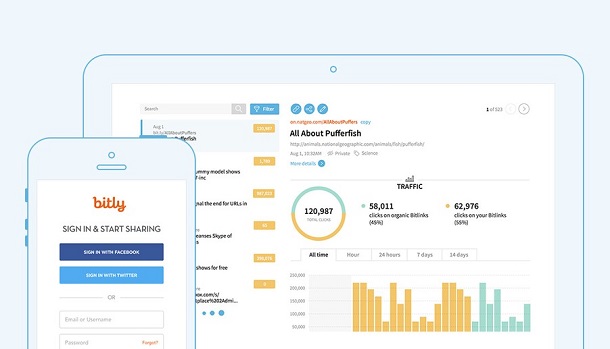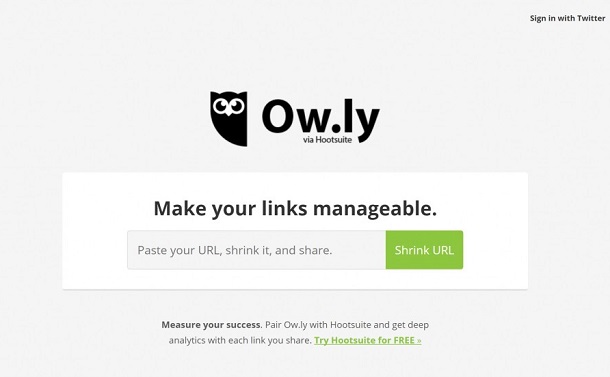If you were curious about this option and want to know which sites you can use without fear, just check out our top suggestions. You can check them out in detail below!
1. Bitly
Of course, to start our list, we couldn’t help but talk about Bitly. This is the most famous site for shortening or redirecting URL, whether for casual or professional users. It is also one of the simplest to use, just put the original link in the blank field and click on “Shorten”. All for free and quick to do. You can check more through the link.
2. TinyURL
TinyURL is another one that couldn’t be missing from our list. It is on par with Bitly among the best sites for URL redirection. It is very practical, and fast, and even allows you to customize the link if you want. Otherwise, the process is quite simple. Just place the link and click the button to shorten or customize it. You can check out more and use the tool for free via the link.
3. Adf.ly
Adf.ly is an option that is also well worth checking out. It, like the two previous options, is very popular for shortening and redirecting any type of link you want. The cool thing is that by registering an account you can earn money through ads viewed by people who click on the links shortened by the tool. You can check out more on their official website via the link.
4. Bl.ink
Bl.ink is a very interesting site that offers some extra options for those who want to shorten and redirect their links. It allows its users to modify and customize the URL as they wish. In itself, this is already a big advantage, especially for those who share a lot of links. All of this can be done by creating a free account on the site, which takes no time at all. Check out more via the link.
5. Ow.ly
Anyone who works with social networks has certainly heard of Hootsuite, which can help you manage them. Ow.ly is basically their tool for URL redirection and shortening. Even for that, you need to have an account on the site, but this turns out to be very good for all the other tools they offer. The cool thing is that you can even track the number of clicks on the redirected link. You can check more through the link.
6. T2M
Our next recommendation is T2M. It’s not as well known as some of our other suggestions, but it’s also great and handy for URL redirection. It’s very simple to use and doesn’t need an account or anything like that to use it. Simply place your link on the site and receive the shortened version for redirection. Check out more through the official website.
7. Rebrandly
Rebrandly is another good option for those who want to perform URL redirection but in a personalized way. You can do the whole process for free and simple, but you need to create an account. The great advantage of this is being able to take a look at how many clicks the link received and various other data that can be important for those planning a more professional use. You can check more through the link.
8. Bit.do
Bit.do is another very simple option for those who want quick results and no unnecessary steps. Just put your link on the site and get the shorter version of the URL. The best thing is that if you prefer, it is still possible to customize the end of the URL to whatever you want. This is great for links from your social networks, for example. You can check this and more through the link.
9. ClickMeter
ClickMeter is really an option for those looking for something professional for their business. It not only allows you to get URL redirection and shortening, but also shows you various data about the link. You can see how many people clicked on the links, where those hits came from, and more. This can all be used for better strategies with your links and shares in the future. You can check more through the link.
10. Buff.ly
Finally, we have Buff.ly to suggest. It is basically one of the tools of Buffer, a social media management site not well known and popular for those who work in this field. The tool itself is very similar to the others we present here, serving to shorten and redirect your URL. You can have a free account, but there are more advanced options on the paid account. Of course, the premium version is only worth it if you use it for professional reasons. You can check more through the link. Article Tip: Instagram – tips to appear on Explore
Did you like the URL redirection sites?
Did you take advantage of our suggestions to know the best URL redirection sites? Do not forget to leave your comment telling us what you think and if there are other options of sites that you would like to see here.