Of course, you can find them on several websites, but there are cases where you can’t find exactly the image you are looking for. In situations like this, it is easier to simply create GIFs on your own, whether with multiple photos – which you can take yourself! – or with videos. Fortunately, there are many Android apps that can help you with this, as you can check out our list of suggestions below!
1. Camera MX
Camera MX is our first recommendation on the list. It is basically a normal photo application, but it also has the ability to create GIFs, either with several images in a row or with video. In fact, it is even found among the best apps to improve Android pictures! It is more suitable for those who want to make personalized GIFs and not with something that already exists, such as a specific movie or video from YouTube. Fortunately, it is also one of the simplest and best gif maker apps available, allowing you to create your GIF in a matter of seconds. You can download it for free by following this link.
2. Footej Camera 2
Footej Camera 2 is our next suggestion. This is another camera application that can also be used to create GIFs. The differential is that it is very good for taking pictures and even has some manual controls that you don’t normally find. This way, you can use it to make very high-quality GIFs, since 4K video is supported on most devices. The good thing is that it offers options to share your GIFs almost anywhere. Go to the Play Store to download it.
3. GIF Maker and Editor
GIF Maker and Editor, on the other hand, has a much greater focus on creating GIFs. It is nothing less than one of the best most popular options among the GIF maker apps. You can use photos and videos from your gallery for this, and you can use up to 200 different images if necessary. It is also possible to add emojis, stickers, and text to your GIFs, something that obviously makes them more customizable. It may seem a little complex at first, but you can learn to use it very well with some practice. Follow this link to download it.
4. Gif Me! Camera
Gif Me! Camera has a very interesting premise for those who want to start creating custom GIFs. It can capture videos that are up to 14 seconds long and then you can edit the recording with filters, stickers, and text to make your GIF the way you prefer. There is also support for converting existing videos to GIFs if you want, which is obviously a great option. The app can be used for free, but there are ads and a watermark added to GIFs, which don’t prevent it from being one of the best GIF maker apps available for Android. You can download it through this link.
5. GIF Studio
GIF Studio is an older application that has several incredible features for those who want to make their own GIFs. Of course, its look is pretty dated, but it has more to offer than other apps in this category. You can make GIFs with images and videos, and you can add stickers, effects, filters, text, and more. The best part is that it still receives frequent updates after years on the Google Play Store. You can download it for free by following this link.
6. GIPHY
The app by GIPHY is much more recent and belongs to the creators of the GIPHY website, as the name suggests. It is one of the best GIF maker apps to use on Android, both in terms of the number of features and ease of use. You can use pre-existing photos or videos. You can also use various filters, special effects, stickers, text, and more. Check it out for free right now!
7. GroupMe
GroupMe is very different from the others we present in this list since it is basically a messaging application with a built-in GIF maker. It is slightly more restrictive than other GIF apps, but it allows you to use videos and photos to make your own GIFs. It ends up being more recommended for anyone who wants to create and share their GIFs quickly. Follow this link to download it.
8. Motion Stills
Motion Stills is a very interesting application that belongs to Google itself. You can use it in two different ways, be it recording normal videos or recording videos in slow motion. Then, the app makes the GIFs with the recording in a loop, which generates a very interesting result. Since the app is still very new, it is likely that it will receive more features in the future. Go to the Play Store to download it.
9. Pixel Animator
Pixel Animator focuses more on pixel art, but it can be used to create GIFs with this aesthetic. You can use it to draw whatever you want and make your own animations, which can then be used as a GIF. It can even be used for free, but it has some restrictions on the number of frames used to create GIFs. Fortunately, the paid version is not very expensive and offers even more features, making it one of the best GIF maker apps available for Android nowadays. You can download it by following this link.
Did you like any of the best GIF maker apps for Android?
Did you enjoy our suggestions to find good GIF maker apps on your Android smartphone? Don’t forget to leave your comment telling us what you think, and learn how to post GIFs to Instagram!
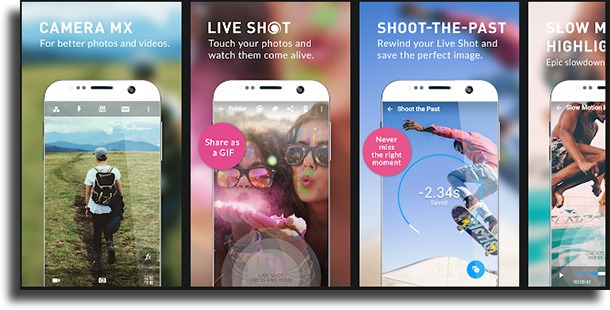

![]()