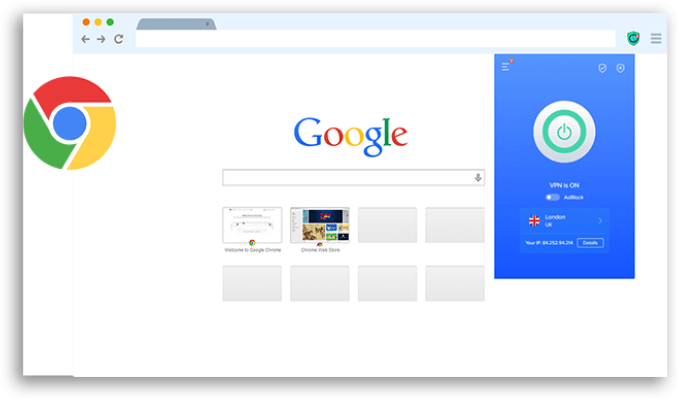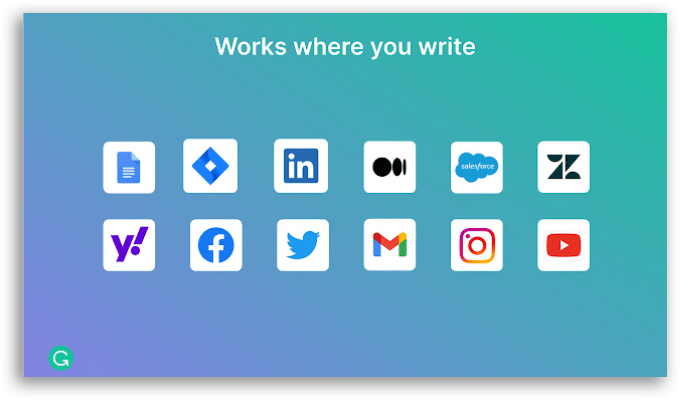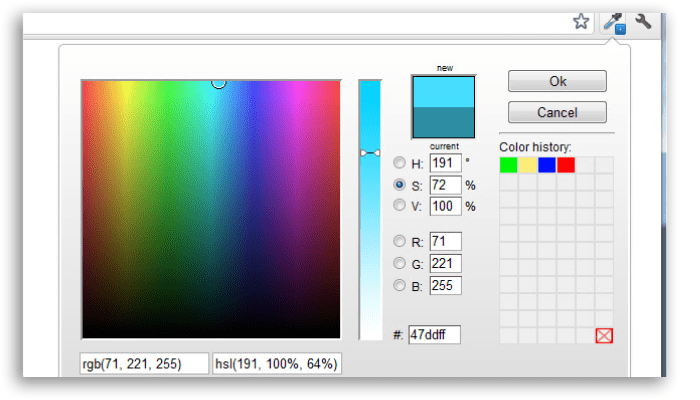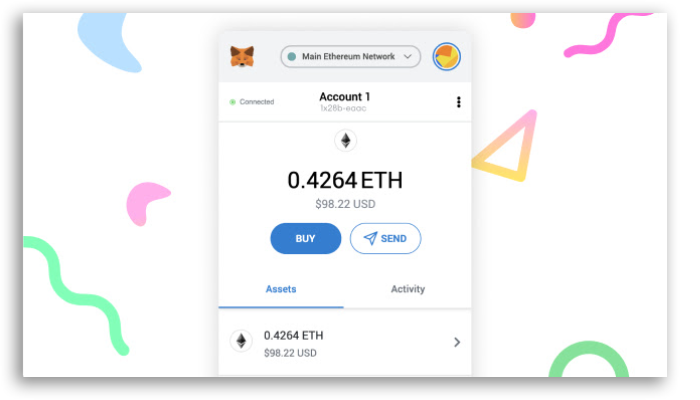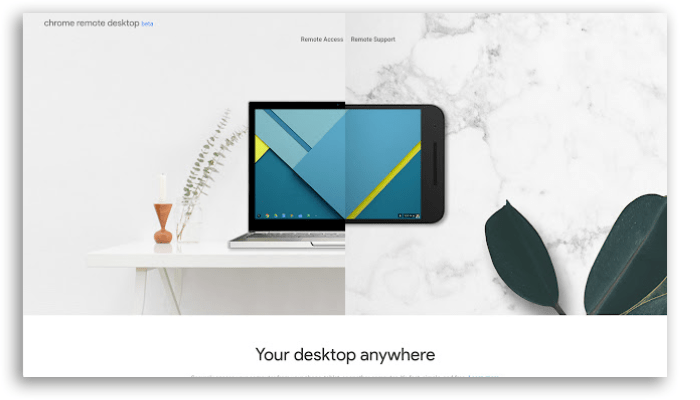After all, even though modern browsers offer many conveniences and are also quite powerful in their features, they cannot handle everything we want to do simultaneously on the computer.
Also, many extensions contain extra features that the standard browser doesn’t have! Therefore, using them can improve your experience quite a lot. And so you know which are the best Chrome extensions, we’ve brought you a list of populars apps and features for you to pick and choose. Just read until the end and check it out!
Best Chrome extensions for your PC
Chrome extensions bring several extra tools to your machine, in addition to improving other functions already offered by your browser. And in our list, you will find extensions with several features necessary to make the most of browsing the net, whether for work or for fun. Then, based on what you need or want, you can decide which one or which options are best for you. Feel free to try out new things!
1. VeePN
VeePN is one of the best Chrome extensions and one that you really need to have on your PC. This is because it creates a VPN extension, that is, a secure browsing network between its various interlinked devices that are connected to it. With this extension, you can browse any site at ease, without worrying about censorship and without being tracked, and you can even change your IP so you can’t be found if you don’t want to expose yourself.
VeePN also prevents companies and advertising sites from finding you through cookies and bothering you with ads and pop ups. A VPN is an excellent solution if what you are looking for is more privacy. So, with this extension, you can enjoy your browsing experience to play games, post content on social media, work, research and everything else you want to do on the web at maximum speed and in complete safety!
2. Dark Reader
Another one of the best Chrome extensions, Dark Reader allows you to see everything in your browser in dark mode. With this, there’s way more eye comfort since your eyes won’t be working as much, in addition to making the look more slick and elegant. This extension makes the background black automatically, as well as adjusting the colors, brightness, contrasts and reflections on any webpage so that you have the best possible experience when browsing.
3. Grammarly
Writing correctly both spelling and grammatically is very important, especially if you work with writing and important documents. And with Grammarly, you can do this automatically, in multiple languages, wherever you’re writing, whether on social networks like Instagram, Linkedin, Facebook, as well as Google Docs, Gmail, and any page you’re on. Grammarly will be there to help you out!
In addition to the free version, which already contains several interesting features, Grammarly also has a paid version for those who want a complete and professional experience, with more advanced tools. One of these tools is the report sent by the program to the registered email that analyzes your writing, your progression and the areas in which you need to improve.
4. Google Translate
Google Translate is one of the best Chrome extensions and, being a Google product, it works seamlessly with the browser. So, after adding the extension, all you have to do is click on any word or snippet of text that you want to know the translation for, click on the corresponding icon and that’s it! The translation into the language you want will appear on the screen.
With Google Translate you can also hear the correct pronunciation of the word in another language without having to leave the page you are browsing. With this extension, you don’t need to copy the snippet, open the native Google translator site and paste to get the translation. After all, everything is done seamlessly and intuitively with this extension. It’s a really useful tool for those that frequently find themselves in websites they can’t read.
5. ColorZilla
If you want to have a color editing tool to use directly in your browser, you need to get to know ColorZilla. This one, which is one of the best Chrome extensions, allows you to extract and store colors you like from images you find in a private library on your PC. So you can use these colors in Photoshop-like artwork and image editing on your computer and achieve unique shades and nuances of coloring. It’s the best tool you could use when looking for specific tones and shades.
In addition, this extension has a feature that generates gradient colors in CSS format.
6. Metamask
This is an essential extension for anyone who wants to dip their toes in the NFTs and cryptocurrency market. That’s because it is a virtual wallet that allows you to buy digital currencies, send and receive assets, among other financial operations in the cyberspace. With Metamask, you also have all the security to make your digital business transactions, as it uses the Ethereum web 3 API in the website’s Javascript so that the crypto asset exchanges’ applications can read the information from the blockchain.
7. Chrome Remote Desktop
The last member of our list of the best Chrome extensions allows you to control various functions of your PC remotely, which is great for those who are stuck in traffic, for example, and need to access a file stored on their office computer. Through Chrome Remote Desktop, you can copy files, folders and control many other features of your machine remotely and in complete security. Also, you don’t need any programs for that, as you just sync your Android screen with Windows, or Linux Desktop to control your Mac computer.
See how much easier you can make your life if you use the best Chrome extensions on your PC? Now choose the ones you liked the most and start revolutionizing the way you use your browser!
How’d you like the best Chrome extensions for your PC?
A good extension is a quality of life upgrade that might make all the difference! Were these useful to you? Did you download one? Well, if they helped you, they might help someone else that you know! Share this article!
21 must-have Google Chrome extensions The 7 best text-to-speech Chrome extensions! 5 Google Chrome extensions to download YouTube videos