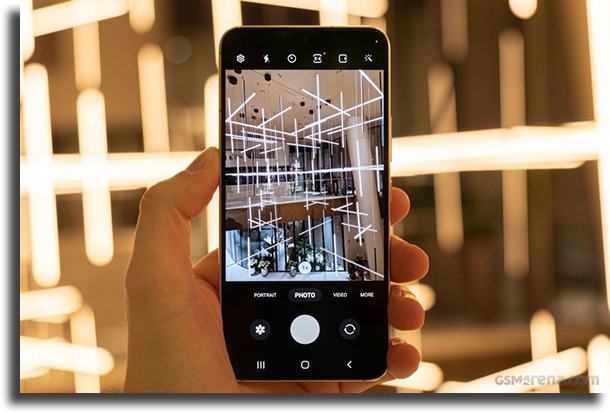Also, read The 9 best writing apps for Android smartphones!
1. Facebook
It is very likely that you already have a Facebook account, so there is nothing better than taking the opportunity to download and install the mobile application of the social network. With it on your Galaxy S22, you can post whatever you want on your feed or your friend’s timeline. In addition, you can still receive notifications of likes, comments, and tags related to your profile. If you want to chat with your Facebook friends, you can also use their messaging app for an even better experience! The app can be downloaded from this link.
2. Instagram
If you prefer to share photos, you probably already know that Instagram is the perfect app for that. You can use dozens of different filters and effects on your photographs, as well as be able to follow and view images of whoever you want. The cool thing is that you can integrate the app with your Facebook, Twitter, or Tumblr to take your photos to even more people. Download the app through this link.
3. WhatsApp
Since we mentioned Facebook and Instagram, there’s no reason to leave WhatsApp out. We’re sure you already know this app very well, but it’s worth remembering to install it on your Galaxy S22. This way, you can chat with anyone who has the app installed and you can even create groups of friends and family, share files and even make free voice calls if you’re connected to the internet. Click here to download it.
4. Snapchat
Another social app that cannot be missing from our list is Snapchat. It’s not as conventional as the others, but it can be a lot of fun to use on a daily basis. In addition to being one of the most used today, it can still be used in many ways, whether to have a little laugh with your friends or to keep your followers updated. Click here to download it.
5. Lookout
Image by GSMArena (link) With a device as powerful as the Galaxy S22, we’re sure you want it to be protected in every way. After all, antiviruses are not just important nowadays for computers, and their presence has become essential on mobile phones as well. The Lookout app is one of the best free options you can find these days, as it can protect your device from viruses and malware easily. You can download the app from this link.
6. YouTube
YouTube has already become one of the most important services on the internet these days, especially for offering so much diverse and free content. Of course, it makes even more sense to have the mobile app available, so you can watch any video anywhere you have internet access. This will certainly make boring moments a lot more fun. Click here to download the YouTube app on your Galaxy S22.
7. Spotify
We know that you don’t always feel like watching videos in idle moments, which ends up opening a space for music. Fortunately, it is no longer necessary to fill your smartphone with mp3 files to always have access to your favorite songs and bands. Instead, you can just install Spotify, one of the best music streaming apps. The app even lets you create your own playlists and listen to them if you have an internet connection. Download the app through this link.
8. Kindle
Like most premium smartphones, the Galaxy S22’s screen is perfect for reading digital books without straining your eyes. Of course, it is necessary to have an appropriate app for this and the Kindle is certainly one of the best in this category.
9. Mint
If you also want a little help organizing your finances, we recommend that you use the Mint app. With it, you can synchronize your checking account, enter your income, and expenses, and see detailed graphs of your financial transactions. This way, you can even put together a better plan for your budget every month, something extremely useful to help with your finances. You can download Mint at this link!
10. Yahoo Weather
Image by GSMArena (link) Another very important type of app to have nowadays is something related to the weather forecast. In this way, it is easier to find out about the weather or its possible sudden changes. One of the best for Android is Yahoo Weather, which looks really nice and offers very useful features. With it, you will always have detailed information about the weather in your region and you will also receive notifications with any possible change, such as a storm, for example. The app can be downloaded from this link.
11. Pixlr
We’ve already talked about adding filters with Instagram, but if you want something more functional and with much more image editing features, our recommendation is Pixlr, which has an online version to use in your browser and a very useful app for Android. This application comes with practically all the functions and advanced features that we find in the online version, something that is difficult to find in free apps of this type. With it, you can make simple edits or actually retouch your images entirely. The Pixlr app can be downloaded here.
12. Pocket
Pocket is the perfect app for those who always see lots of interesting articles when they don’t have time to read and end up filling their internet browser with bookmarks that they forget are even there. It can be downloaded as an extension in any browser and as an app on your phone. With it installed, just click on the new button that will appear in the browser or in the sharing mode of your smartphone to save all the articles you want to read later. In the main app, you’ll find everything you’ve saved and you’ll be able to read it even without an internet connection. Click here to download Pocket.
13. Google Maps
Nowadays, the GPS functions on a smartphone are more than necessary in many cases, after all, it is this kind of thing that can help you in very complicated situations. As we know, Google Maps is already a reference when it comes to location, especially for Android devices. With it, you can know exactly where you are, trace routes to reach your destination, and even see what the place is like through photos made available by the Google service. The app also shows information about places such as restaurants, hotels, and stores and allows you to specify where your home and work are for easier use in the future. Google Maps can be downloaded from this link.
14. VLC
If you want movies and series on your Android, we recommend that you use the VLC player, which you may already know because its version for computers is quite popular. It’s very lightweight, easy to use, has compatibility with virtually any video format out there, supports separate subtitles, and even continues a video from the clip you left off. Download VLC from this link.
15. Dropbox
Image by GSMArena (link) Nowadays it is essential to have an application to store your files online and Dropbox is one of the best in this regard. Currently, you can get at least 2GB of free space on this cloud service to store any type of file. You can even configure your Dropbox so that the app automatically uploads certain files (like images and videos), allowing everything to be saved securely and so you don’t have to worry about whether your device is already full of stuff. Dropbox can be downloaded here!
16. Skype
In addition to being a great video conferencing software to use on computers, Skype also works great on smartphones like the Galaxy S22. With it, you can basically do everything that its original version offers: chat via messages, audio, or video with great quality. The advantage is that you can do all this anywhere you have a simple internet connection. You can also share files and make group calls as usual, which is very handy so you don’t always have to be at a computer for the task. You can download the Skype app from this link.
17. Flickr
While Spotify does a great job of saving space on your Galaxy S22 for music, the Flickr app can do the same for photos. For absolutely nothing, you can store up to 1000 photos or videos. It’s super easy to use, and secure and you can even configure who can and cannot view your images. The best thing is that you can even activate a function that allows the application to constantly back up your photos, so you don’t risk losing anything. The app can be downloaded from this link.
18. Google Drive
Now when it comes to having more ease and practicality with documents, spreadsheets and presentations, you have to bet on online editors. And if there’s one application of this type that we can recommend without fear, it’s Google Drive. The good thing is that its Android app works just as well as the online version of your internet browser. You can view, edit, share, and more with just your smartphone in hand. Another cool thing is that if you don’t have an internet connection, you can simply enable the offline feature of your documents and work on them anywhere. The app can be downloaded from this link.
19. 7 Minute Workout
If you are looking for an app to help you get in shape even though you have a very busy daily routine, you can simply try 7 Minute Workout. It offers 12 30-second activities, with a short break between each one, so you can work out in just 7 minutes a day. They are extremely simple to make and can be performed almost anywhere. To download this app, just click on this link.
20. Snapseed
Image by GSMArena (link) You’ve seen us talking about taking photos and adding filters with Instagram earlier, but if you’re looking for something more functional and with a lot more image editing features, we can recommend Snapseed. Google’s free app is more than capable of carrying out from the simplest tasks for those who just want a touch-up on their photos, to some more advanced editing. Incidentally, the good part is that most of the functions you would find in a PC editor can be used in Snapseed easily, something extremely useful on a portable device. Snapseed can be downloaded here.
21. Netflix
You probably already have a Netflix account or share one with your family members. So you already know how useful the streaming service is for watching old and new movies, cartoons, and TV series. But it doesn’t always make you want to stay in front of the TV or computer to watch something, especially when your smartphone is so close. With the Netflix app installed on your smartphone, you’ll be able to take all the service’s content wherever you want and watch it anywhere with an internet connection. To download the app, just click on this link.
22. Google Chrome
It is also more than necessary to have a reliable internet browser for your smartphone, and Google Chrome is one of the best for Android. Its app is as fast and efficient as the original version, providing a great browsing experience on your smartphone. Despite not being so light, the Chrome app doesn’t demand as much of the device’s performance and can still be synced with your data in the desktop version. Download Chrome directly from this link.
23. MX Player
If you want an alternative to VLC, MX Player is another very popular option that should work well on your device. It is highly praised among Android users and can be downloaded for free. In addition to being very easy to use, it supports almost any video format out there and even runs separate subtitles with your videos. You can check out more about the app and download it through this link.
24. Idea Growr
Have you ever had amazing ideas when you were on the street, at work, or even at school? The worst thing is not having a place to write these ideas down properly and ending up forgetting them after a while. Fortunately, with the help of the Idea Growr app, this can become a lot easier on your Galaxy S22. The app is for you to store and develop your ideas, whether for something you want to create, write, do or produce. You can even set goals within the app and update them as you proceed with your idea. Idea Growr ends up being especially useful for those who work with things that need a lot of creativity on a daily basis. You can download the app through this link.
25. Pushbullet
Image by GSMArena (link) This is a perfect app for those who spend a lot of time on the computer and don’t like to check their smartphone every hour to see new notifications. With Pushbullet installed on your smartphone and with its extension for the web browser of your choice, you can check everything out quickly without getting too distracted. You can even see if someone is texting you or calling you without looking at your smartphone! In addition, you can use the app to send files and documents directly to your smartphone, making life a lot easier for those who don’t like to keep connecting the device to the computer all the time. Pushbullet can be downloaded from this link.
26. Podcast Addict
For those who like Podcasts, we recommend the Podcast Addict app, which in addition to having a very beautiful and functional interface, can also be downloaded for free. You can either search for your favorite podcasts or discover new shows according to their popularity among other users. You can even create playlists of episodes so you can listen to them all at once if you want, without having to select each podcast individually. The app can be downloaded from this link.
27. Duolingo
If you want to learn new languages, there is no app more fun than Duolingo. You can select several languages and learn them efficiently and in a relaxed way, with a very game-like look and feel to keep you interested. There are many lessons and incentives for you to really soak up the language and keep coming back to learn more, which is essential to really learn another language. You can download Duolingo from this link.
28. Pocket Casts
If you like podcasts, we have to recommend the Pocket Casts app to you. In fact, we can easily say that this is the best app in its category released for Android so far, so you can’t go wrong with it. Its interface is very beautiful and easy to use, in addition to offering features such as the automatic download of episodes of your favorite podcasts and the possibility to go back to parts where you stopped listening to an episode. The app can be downloaded for a reasonable price from this link.
29. AccuWeather
Nowadays, there’s no way to have a new smartphone and not think about downloading a weather forecast app for it. In addition to being extremely useful in everyday life, these apps are incredibly beautiful, as funny as that may sound. AccuWeather is easily one of the best apps of its kind for Android. It even uses your GPS location to give you more detailed information about the weather in your area and notifies you of any sudden and important changes. You can download AccuWeather from this link.
30. Timehop
Every day, we post different things on our social media, which makes it very difficult to remember something you shared just a month ago, for example. So imagine remembering something you posted two years ago. Well, that’s exactly what the Timehop app does. Just open the app, select a social network you’re registered with and Timehop will show you posts from years ago that you probably didn’t even remember. If you want, you can still share this memory on your social network! Download Timehop directly from this link. Also, read:
Best Android Phones in 2022 The 30 best wallpaper choices for Android How to mock location on Android without root
Did you like the apps for the Galaxy S22?
Did you take advantage of our list to know some apps for the Galaxy S22? Also, remember to check out some tips to increase your productivity on PC and smartphones!