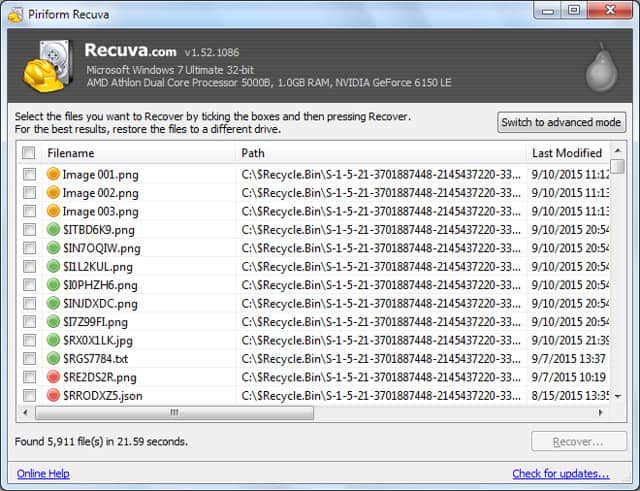The only negative point is if you end up having a problem with the HDD or SSD or permanently delete a file by accident and don’t have any backup of it to restore. Fortunately, nowadays this is not the only way to recover files on a PC. Although it is highly recommended that you always back up, there are some programs that help you recover deleted or lost files. It is important to point out that these softwares do not work miracles, since it is only possible to find your deleted files if new data has not been written over them, which is what happens when you add more things to your storage device. So, if you’re looking for ways to recover files on your PC in a slightly easier and more practical way, check out our list of the best software you can find! Article Tip: How to set up a VPN on Windows 11!
1. EaseUS Data Recovery Wizard
One of the best applications to recover files from a PC is EaseUS Data Recovery Wizard. The tool allows you to recover almost every type of file from your computer. Not just the computer, to tell you the truth. One of its biggest highlights is its compatibility with phone files, also allowing you to recover files from them. Even photos and videos taken on smartphones, GoPro cameras, and drones can be recovered by it. It’s not just for recovering files that you may have deleted. You can also use it to try to recover image and video files that have been corrupted. So, click on the link now and learn more about EaseUS Data Recovery Wizard, an effective data recovery software to recover photos and files.
2. Recuva
Recuva is undoubtedly the best-known program to recover files you could find out there, the software interface is very clean and easy to use, having all the useful options within easy user access. The entire recovery process can be done in a few very simple steps, just follow what the program asks you. It is possible to do shallow scans for a quick restoration of recently deleted files or a deeper one to find those documents lost for months. To download Recuva, just click here.
3. Wise Data Recovery
Wise Data Recovery doesn’t offer as many advanced options or customization possibilities, but it presents a very easy-to-use interface, especially for those who don’t have much experience with this type of software that recovers files. Despite being a bit limited, it does its job well. To get an idea, you just have to open the app and select which HDD or SSD you would like to scan and the program does all the rest by itself. The options of files that can be recovered will be shown and you will be able to select what you want to be restored. As it also offers a portable version to carry on your flash drive, this ends up becoming the perfect tool for those who want practicality. Wise Data Recovery can be downloaded here.
4. Free Undelete
Another very simple and practical program to recover files is Free Undelete, which is even very similar to Wise Data Recovery in some aspects. It doesn’t offer advanced scanning options or ways to customize the file types you’re looking for, but it still gets the job done quickly. Unlike some software of its kind, it shows entire folders that have been deleted instead of just showing single files. This turns out to be a big plus point most of the time, especially so you don’t have to keep selecting individual files. To download it, click this link!
5. Pandora Recovery
Pandora Recovery is rich in advanced tools and customization options for even deeper and more efficient scans. Its interface isn’t as pleasant or simple as the programs already mentioned in our list, but that’s worth it for the features it offers. The software can scan any type of storage device, removable or internal, which ends up ensuring more coverage. A positive point is that Pandora Recovery offers several tips about its features so that the user can learn faster and have a better experience with the app. Click this link to download it to your PC.
6. Minitool Partition Recovery
Minitool Partition Recovery offers a bit of everything we’ve already mentioned in our list, having good restoration tools and a very intuitive and easy-to-use interface when it comes to recovering files. The software is free to use, but this version only guarantees the recovery of files up to 1 GB in size, which should be enough for most users. The best thing is that Minitool Partition Recovery can recover files even from formatted or damaged devices, something rare for these applications. To download the software, just click directly on this link.
Windows: 7 ways to improve hard drive performance 6 changes when moving from Windows to Linux 5 reasons why Windows is losing users to Apple
7. Glary Undelete
Another very light and simple option is Glary Undelete, which despite having limited features, offers great file search customization options. This just makes the process of scanning and searching for specific files even easier. Unfortunately, only shallow scans are possible, which means that it is extremely difficult to find long-deleted files. At least it is possible to analyze every type of storage device, whether internal or removable. You can download the program through this link.
8. UndeleteMyFiles Pro
UndeleteMyFiles also offers many of the common features of the other programs on our list, but at least it has good search tools. You can choose to search for media files or normal files such as documents. The cool thing is that it even has a feature that the user can use to permanently delete files, which can be very useful for those who want to sell or give away their old devices. UndeleteMyFiles Pro can be downloaded via this link.
9. Active Uneraser
Despite being very simple and not having many features available, Active Uneraser is a good tool for anyone who has a hard drive (or another type of storage device). Whether it is damaged, formatted, or with some other type of problem, this software has a great chance of recovering your files. The program itself is very lightweight and can be used for free, which is great for anyone who just needs a practical and easy-to-use app. Active Uneraser can be downloaded through this link.
10. Active Boot Disk Lite
Active Boot Disk Lite is one of the most useful programs on our list to recover files, as it helps users who cannot even boot the operating system. This often happens when a file is unintentionally corrupted or when the computer (especially notebooks) is dropped or damaged. This makes accessing the HDD and its files very restrictive and almost impossible in some cases, but Active Boot Disk Lite serves as a system that starts your PC and can access the hard disk so that you can recover and back up your stuff. Of course, it is only a temporary measure, but it is already of great help for urgent cases. To download it, click on this link.
11. PC Inspector File Recovery
PC Inspector File Recovery is the perfect tool for anyone who wants a very advanced and complex program to recover files, so much so that we don’t recommend it to anyone who has no experience with this type of software. As you can imagine, its interface isn’t exactly the easiest thing to understand at first glance, but the program packs some amazing features to make up for it. It’s possible to do a really deep scan, with the opportunity to choose exactly where you want to look for your files. The results are even better in practice, as this program is capable of finding almost any type of file that is still in your PC’s memory. Click here to download. Did you like our program recommendations to recover files on your PC? So share this article with friends who might need a similar solution!