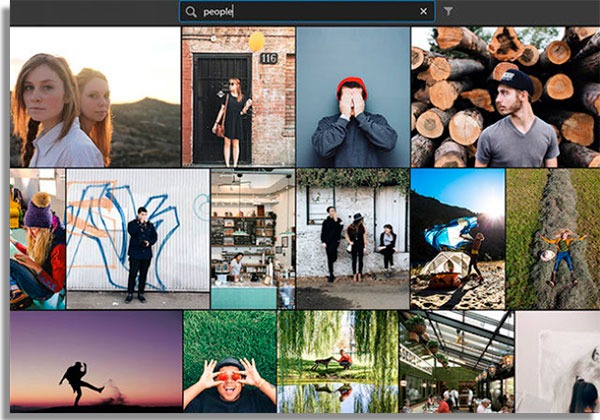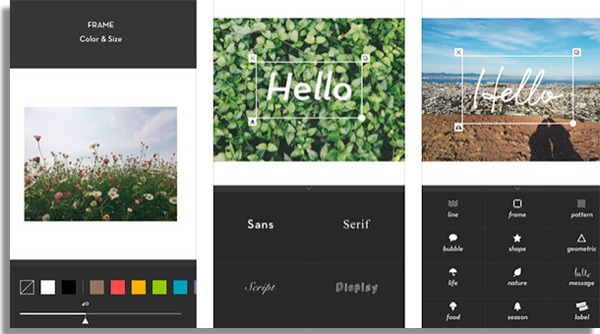We found the answer in our searches. In the next few paragraphs, you will learn about the apps that celebrities like Bruna Marquezine, Chay Suede, and the Kardashian family use to edit their photos and impress their followers on Instagram! Tip: Just like these famous personalities, you can also learn how to use Instagram filters!
1. Lightroom
This Adobe application is a favorite of artists and celebrities alike. Lightroom is used by both famous people and digital influencers, and the reason for this is the filters available in the app. Along with that, Lightroom brings a series of manual adjustments. With it, you can make custom adjustments to colors, change the sharpness of images and apply various effects, such as blurring – or defogging – backgrounds, among many others. Learn more about Adobe Lightroom by testing the program by following this link!
2. Facetune 2
Considered by the Kardashians a life-changing app, Facetune 2 is the controversial family-celebrity’s favorite. In its second edition, the app retains favoritism among the best photo editors for celebrities. Facetune allows its user to retouch photos and correct imperfections in the photos. Digitally whitening your teeth and removing pimples are some of the things you can do using the app. Fixing bad photos is also one of its specialties. Going further, Facetune also has its own collection of filters to improve Instagram photos. You can also change the background of the images, changing it to any of the templates available in the app. Go to the App Store to download it for iOS, and to the Play Store for Android to begin your journey towards stardom!
3. Snapseed
Another very popular application – especially among photo editors for Android – Snapseed was created by Google itself. It brings a complete toolset to make simple changes to images, such as cropping and resizing. It is worth saying that it goes well beyond these two types of adjustments. Snapseed also allows you to add filters and special effects to your photos, adjust and correct exposure and white level in photos and even edit images in RAW format. Despite having been created by Google, you can download Snapseed both for iPhone and for Android.
4. Afterlight
Used by actor Chay Suede, Afterlight is ideal for anyone looking for better filter options to use on Instagram. According to the artist himself, Afterlight “has filters that are much cooler than those on Instagram. And it is possible to treat several aspects of the photo besides putting a filter”. Other than these aspects, it is possible to use about 66 textures lighting effects, in addition to tools such as cropping, smoothing, and rotating the images. It is also possible to include your photo in a wide selection of digital frames. Download Afterlight on your iPhone by following this link. For Android users, just go here to download.
5. MakeupPlus
In the middle of the list of the best photo editors celebrities use, we have this amazing virtual makeup app. MakeupPlus allows its users to touch up their photos in a variety of ways. With the app, you can add different types and colors of lipstick, as well as eyelashes, change hair color, add glitter, and even create freckles. It can be used both to enhance photos and to create fun looks, making it a perfect app for bloggers. MakeupPlus can be used on both Android and iPhone.
6. VSCO
Once a competitor and an alternative to Instagram itself, VSCO has remained a photography app, focusing on helping you take great smartphone pictures. As such, it has also become one of the best photo editors that celebrities use. With VSCO, you can add effects and filters different from those available on Instagram, as well as the possibility of layer editing, as if it were an alternative to Photoshop for smartphones. VSCO makes it possible to edit details such as exposure, contrast, and saturation, among many other controls. The app can be downloaded from both the Play Store and the App Store.
7. Whitagram
One of the best ways to adjust your photos to be posted on Instagram, through Whitagram you can include original photos on a white background with the perfect size for sharing on Instagram. Other functions include the possibility of adding text and stickers to images, adding different styles or colors of borders, and much else. Whitagram is only available for iOS devices.
8. Pixlr
Pixlr is one of the best-known online photo editors, and it and has also become a popular option that celebrities like Thaila Ayala use. It can either be used as a tool to create images and bring your post ideas to life, and as a photo editor. In the photo editing part, Pixlr is very complete. It allows its users to create photo collages, merge layers of images to compose a single photo and apply cropping, resizing, and rotation, among many other features. Pixlr can be downloaded both from the Play Store and the App Store.
9. Cymera
Another very complete option among the best photo editors that celebrities use in their social media posts is Cymera. It brings a wide range of tools you can use to transform your pictures into whatever you want, however you want. Among them, we can mention several filters created especially to take a good selfie, and different ways to take photos that are not present in the native camera apps of cell phones. However, its best functionality is its AI applied in conjunction with facial recognition. When taking a photo with Cymera, it automatically detects your specific features and applies improvements, such as a larger smile, more expressive eyes and brightens your teeth, all of this in a discreet way. Download Cymera for Android or for iOS.
10. Retromatic 2.0
Are there people who don’t like vintage effects in photos? Celebrities are definitely not part of that group. After all, Retromatic is also one of the favorite apps in this group. This iPhone application has several filters and retro effects, with different elements from past decades. You also have at your disposal several stickers that can be edited so that they look as good as possible in your photos. You can share the retro images created in Retromatic directly on your profiles on Instagram or Facebook, among others. Follow this link to download Retromatic on your iPhone.
Best photo editors celebrities use: which one is your favorite?
Now that you know some of the best photo editors, you can try them yourself and try your luck with fame. Which ones did you already know and use on your daily life? Do you dream of becoming famous? Even without a TV career, you can still have your own business on Instagram and attract followers to your personal brand. To do this, take the first step and check out our complete guide on how to get more Instagram followers easily!