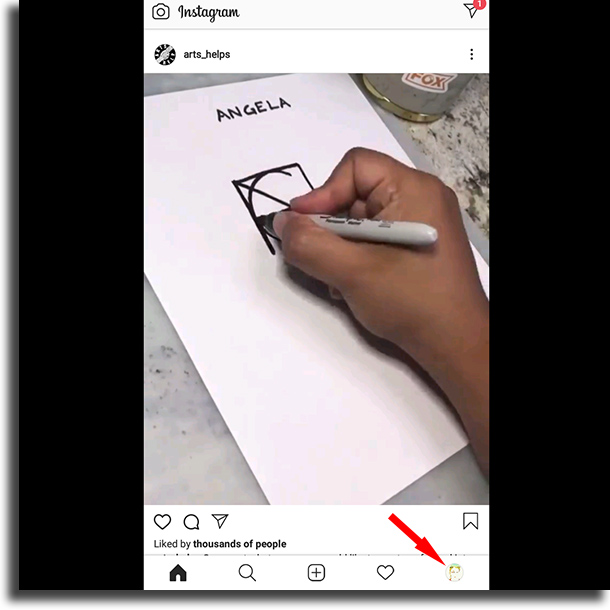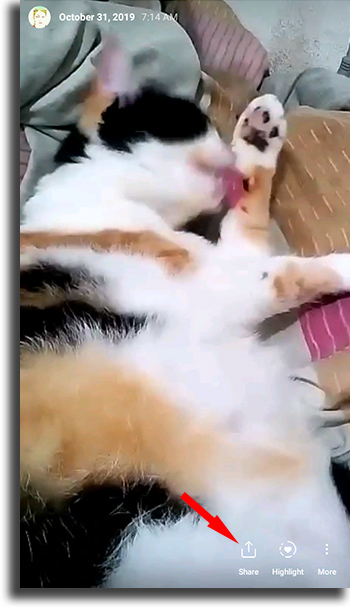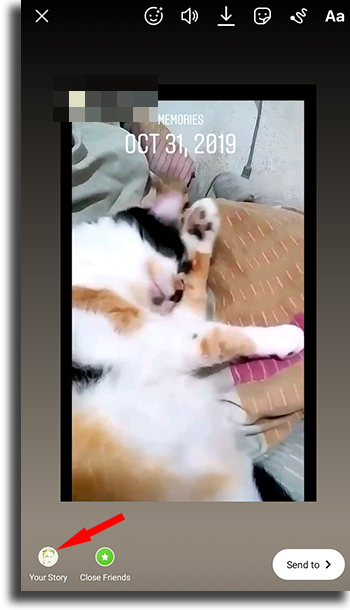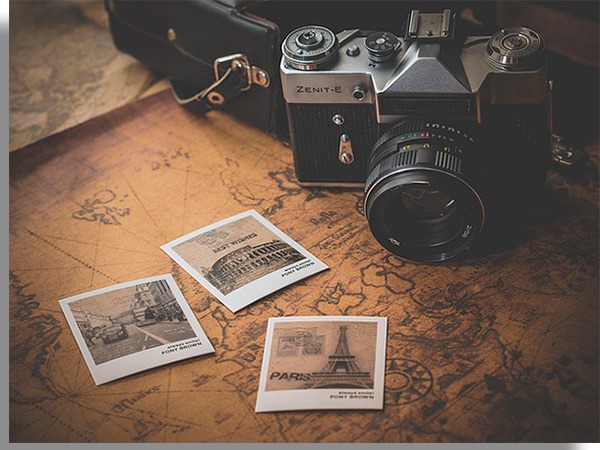Even though this is an old Facebook feature, Instagram didn’t have a similar tool, despite how popular the memories are. On the other hand, it works differently on Instagram, and so it is exclusive for the Stories. The exclusivity is not unexpected, if we remember that both Instagram polls and the questions stickers can only be used on the Stories. However, this is a great piece of news for those who like using Instagram professionally. Knowing how to share their Instagram Stories memories means you’ll have yet another option to use on your posts to the social network. Without further ado, learn the steps on how to do so! Tip: Check out our other tips, such as how to show temperature on Instagram Stories and how to get a round profile photo on Instagram!
How to share Instagram Stories memories?
1 – Open up Instagram’s app and tap the profile icon, on the bottom-right corner of your screen;
2 – Next up, tap the three lines menu, on the upper-right corner of your screen, and then on the Archive button on the menu that pops up;
3 – Here, you will be on your Stories Archive.There are three tabs, in the first you’ll have a list with all the Stories you’ve posted, in the second you’ll have a calendar, and in the third you can evena add a location. Choose the Stories you want to share, and tap the Share button;
4 – You’ll be taken to the edit screen for the Stories with the original post in the center. From here, you can add stickers, text, sounds, and whatever else you want; 5 – Tap Your Story to share;
How to use the memories to create content
Knowing how to share your Instagram Stories memories was only the first step. You don’t need to limit yourself to using them to only share a memory of something that hppened in the past. There are several ways to add more content to your Stories by using the memories as a starting point. Check out some of the best tips to go beyond using this feature: – Comparisons: Show how you or your company looked like a few years ago and show the current situation. – Update tips you’ve shared previously: Did you create a post with some social media tips but they are no longer valid? You can use this to update them, clarifying what’s still valid, what isn’t, and what’s new in the period! – Compare old versions of a product with its current one: If you work with online classes, for instance, you can use the memories to show what your structure was and how much better it is now. And why not ust the opportunity to make a sale to attract new users? – Remember some milestons of your life or career: You can use the Instagram Stories memories to share some of the biggest milestons in your career. If your Instagram metrics showed you’d just gotten your thousandth follower, repost this deed and offer some tips so others can also get this far. – Do your own 10 year challenge: You can also use this trend to create a new challenge. However, it does have to be with a shorter time period, such as a 3 year challenge or even a 1 year challenge. – Remember your trips: Did you go on a meaningful trip a few years ago? Well, knowing how to share Instagram Stories memories is ideal so you can remember what happened back then. Was it a business trip that turned your career around? Or did you go to a paradisiac place that’ll always be in your mind? Well, talk again about the experience!
– Share your plans and goals: You don’t need to reveal any business secrets, but the memories might be a great way to share your plans and talk about all you have accomplished so far. – Remember memorable news: There’s been quite a lot of memorable news in the recent years, and even more so in 2020. If you talked about any of then in the past and you can find it on your memories, review this news and talk about what has happened since, showing the consequences of this happening!
Increase your follower base with StimSocial!
Now that you’ve learned how to share your Instagram Stories memories, it is recommended that you start using one of the best apps to get Instagram followers so you can become even more popular. To help you in that, it is a good idea to have a filled calendar with posts so you have constant new posts. And to do that, StimSocial is the best platform! The tool is one of the most complete among the websites to get Instagram followers. Other than scheduling your posts, StimSocial lets you configure automated interactions so you don’t have to spend hours looking fro content to like and follow on Instagram. Other than that, you also have access to afull reports and insights showing a lot of useful info about your profile growth and how well your posts are doing. Even better: StimSocial offers you a 5 day FREE TRIAL! So, don’t waste time and follow this link to sign up to StimSocial and try it out for free!