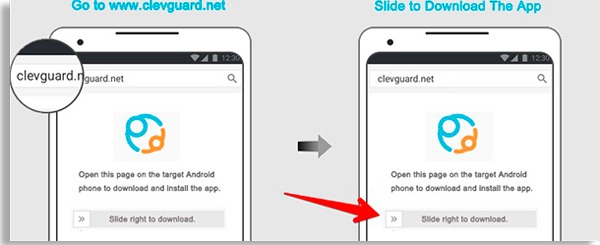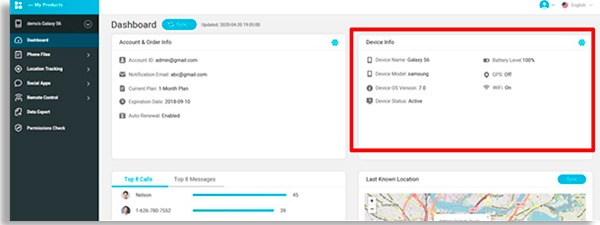This is not the only situation where you can use such apps. For example, you can use the app to see the text messages your boyfriend is exchanging if you’re suspicious that he’s also seeing someone else. On the other hand, it is always worth remembering that this is a violation of privacy and a betrayal of trust that might make someone never fully trust you again. Whether it’s to satiate your paranoia or to exercise parental control and find out what your kids are doing on the internet, KidsGuard Pro Android Monitor is one of the easiest apps to use. So, this is the one we will use so that you learn how to monitor WhatsApp on Android. Check it out below!
How to monitor WhatsApp on Android?
The first thing you need to know when learning how to monitor WhatsApp on Android is that you need to access the KidsGuard Pro Android Monitor page on your computer. Click Sign Up to create your account on it. Enter your email and password information, confirming the password right after. Among the programs, choose KidsGuard Pro for Android. Although the company has a specific app for WhatsApp, the Android program will also include other apps that you need to monitor. After finishing the process, take the cell phone that will be monitored and access this link. Swipe the bar to download the APK on Android.
Once you finish downloading and installing the app, open it and log in to Android. Once you finish logging in, give the necessary authorizations so that you can spy on the smartphone and thus learn how to monitor WhatsApp on Android.
Now that the app is configured and installed on the smartphone, spying will begin. Return to the KidsGuard Pro Android Monitor website and log in again if necessary. You should find the name of the device being invaded in the app’s main panel.
From here, you will have full access to what is being done on the smartphone. You can even spy on WhatsApp on this Android without any problem besides a heavy conscience. Next, see also some of the main actions that you will be able to do using this program.
What can you monitor with the app?
The focus of this guide is to help you learn how to monitor WhatsApp on your children’s Android. Children are especially vulnerable to people of ill intent. Especially when they have access to online multiplayer games where adults can pretend to be children. Sure, the best way to deal with that is to teach your children to be responsible and how to safely use the internet. It is impossible to completely restrict the child from this type of play, as this will likely make them feel excluded, making it difficult for them to socialize. But by monitoring WhatsApp and app usage, you can make sure they are having fun while neutralizing any potential threats and slowly eroding their trust in you. With KidsGuard Pro Android Monitor, you can monitor both WhatsApp and other messaging apps. Among them, are Telegram and Signal, as well as Facebook Messenger and even plain old text messages. Of course, it is possible that the child becomes suspicious or tries to remove your monitoring. However, the program is not detectable, disguising itself as a system app. That is, they will not suspect or find out which of the files is the one spying on them. Another interesting point is that you don’t need to root Android, as some parental control apps may require. So, you can spy on WhatsApp on Android without losing the phone’s warranty, especially if it’s new. In addition to monitoring applications, the program also allows you to track how long the child is on the phone. Plus, you get a full report of how much time they spent on each app. You can also lock the device so that the child stops using it immediately, or block specific apps and social networks. You can even access files, photos, videos, and audio stored on the device, for example. Finally, KidsGuard Pro Android Monitor also accesses the smartphone’s GPS, allowing you to know where your child is at all times. It is even possible to set up a “digital fence” if you are particularly controlling. This enclosure is nothing more than an area of the map in which the child is allowed to transit. If they leave that enclosure, you’ll receive a notification, allowing you to track where they’re going and get in touch right away.
Did you manage to learn how to monitor WhatsApp on Android?
With this program, it becomes easier to keep your little ones safe. In addition to monitoring the messaging app itself, you also have access to the apps and files that the child exchanges on the cell phone, in addition to being able to set usage limits. What do you think of KidsGuard Pro Android Monitor? Which feature of it did you find most unethical or violating? Comment with us!