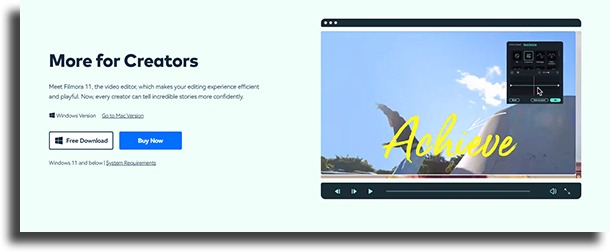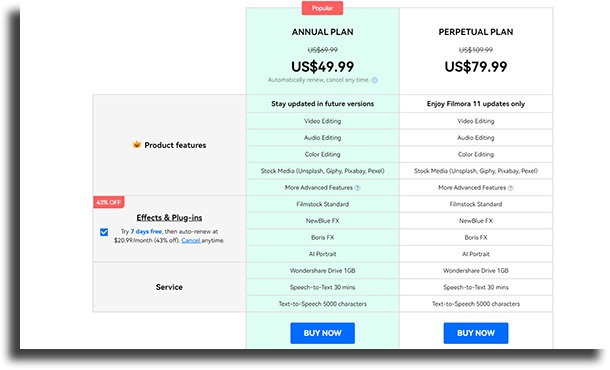In this article, you’ll learn all about this amazing tool, all it has to offer, its main strengths and benefits, what makes it stand out, and more. So, if you’re curious, just keep reading down below!
Why you should use Wondershare Filmora
To start, let’s talk about all the main reasons why you should use this video editor for Windows and macOS. It is an option that will make your experience while editing not only much more efficient but also fun. It offers tons of built-in editing features, with which you can create professional-looking videos in only a few easy steps. Even if you are completely inexperienced in video editing, you can create gorgeous videos easily! Some of the main features include split screen, speed ramping, keyframing, instant mode, auto synchronization, AI portrait, text-to-speech, and a whole lot more. But we’ll talk about a few of them later on!
Using Wondershare Filmora is easy!
As mentioned previously, using this software to edit your videos thoroughly as well as to create good new videos is easy. It seriously doesn’t even require much editing experience or knowledge! It can be summed up in three steps: Also, to help you out, you can find several tutorials on the official website, which will teach you all you need to know to properly create amazing videos.
Highlights of Wondershare Filmora
Now’s the time to talk about the highlights of this software. That is, what makes it stand out! Some of the most features it offers are:
Plugins: Wondershare Filmora comes with some phenomenal effects plugins, and you can use them to make your videos stand out Boris FX: It has 6 features. Art Looks lets you use more than 10 effects to turn videos into works of art, transforming them into watercolors, comics, sketches, and more; Image Restoration lets you easily and quickly fix flickering footage, shows damaged pixels, stabilize shaking, reduce noise, sharpen videos, and retouch digital markups; Blur lets you create lens blurs, unsharp mask, add motion blur, direction blur, gaussian blur, spiral blur, and radial blur; Stylize lets you add modern looks and retro vibes alike to videos in mere seconds. It offers 11 effects, including damaged TV, reflections, and RGB pixel noise; Particles offers 11 effects and you can create fluid realistic particle animation, with effects such as rain, snow, explosions, and even fire, among others; Lights offers 21 different effects so you can add stage lights, spotlights, and a lot more different things. NewBlue: This one comes with 5 different modes. Titler Pro 7 lets you create fantastic video titles with barely any effort, with a rich library offering more than 500 titles, subtitles, and more; Stylizer lets you choose from 36 different video effects with more than 400 presets to entirely change the vibe of your video; Elements offers 21 effects to simplify your video creation, including elements overlay, chroma key, and more. It comes with over 250 presets; Essential is nothing more than a professional color correction plugin, with 28 effects and more than 275 customizable plugins. This means you can easily improve your video quality; Filters comes with 27 color enhancement effects and more than 250 presets, so you can recreate the look of old films, for example.
Speech to text: Do you ever wish you could add subtitles to your videos? Well, with the Wondershare Filmora video editor, you can do that and a lot more! It lets you transcribe your voice into subtitles so you can add them to your videos. The software automatically recognizes your speech in the video and transcribes it to text when you press the button. with amazing accuracy. It also supports 16 different languages, so whether you speak English, Japanese, French, or other languages, it will understand you; Speed ramping: With this feature, you can easily adjust your video’s speed with control over your keyframe, allowing you to create unique cinematic effects. It comes with 6 popular templates, so you can easily change the speed, offers support to customized speed ramping templates so you can create your own, and you can change the video speed without affecting the audio pitch; AI Portrait: You can also remove background from video by using the AI portrait feature. It detects the humans in the video with ease, and lets you remove the background by dragging and clicking. It also offers more than 70 portrait and sticker effects, and lets you add AR stickers automatically; Green screen: Do you want to do more than just remove background from video and actually change what’s going on? Well, Wondershare Filmora lets you use its Chroma Key feature to do so! Push your boundaries and go beyond, changing the background in a mere click; Instant mode: If you ever find yourself needing to create a video quickly without using any editing skills, you can use this mode. With it, you can choose from more than 115 video templates, such as vlog, business, intro, travel, and others. Then, the software will automatically recognize highlights and create videos; Mask and blend: Wondershare Filmora also offers some complete masking and blending tools, with which you’ll be able to create creative video clips, covering areas of videos and mixing them up. It easily lets you blend several videos so everything is seamless. There are tons of mask options as well as 18 blending modes, so there are plenty of options for all scenarios; Audio synchronization: If you have a video in which the audio is not in proper sync. you can easily synchronize them! It takes merely one click for you to match the audio from a microphone with a separate video file.
It’s good to keep in mind that this is by no means a comprehensive list: there are a lot more features available than mentioned here, these merely are the most important ones!
Pricing
There are several plan options offered for Wondershare Filmora, with alternatives for teams, businesses, education, and some cool bundles. As such, it is really easy to find something that works for you!
Individuals: There are two options. Included, is a 7-day free trial for the effects and plugins, and you’ll need to pay 20.99 USD monthly afterward for either plan; Annual: it costs 49.99 USD per year, and it comes with all the features mentioned. You have access to all future Wondershare Filmora updates; Perpetual: it costs 79.99 USD, and you get it forever. However, you’ll only have access to Filmora 11 updates;
There are bundles with discounts, if you’re a student you’ll save a lot of money, and if you own a business you can save even more!
System requirements
Before you go ahead with the purchase, you also need to know the requirements for Wondershare Filmora, isn’t that right? The good news is that it will run well on most computers!
OS: Windows 11 or below; CPU: Intel i5 or better, 2GHz+. (Intel 6th Gen or newer recommended); RAM: 4GB RAM (8GB required for HD and 4K videos); GPU: Intel HD Graphics 5000 or later; NVIDIA GeForce GTX 700 or later; AMD Radeon R5 or later, with drivers up to date; Space: 10GB free storage space, SSD recommended.
So, is Wondershare Filmora worth it?
To sum it up, Wondershare Filmora is easily worth it, as long as you have the money to pay for it. Even so, the plans offered tend to be much cheaper than the competition! It lets down in one major way, however: The effects and plugins require a separate monthly payment, which increases the cost substantially. If you don’t need to use these features, it comes out ahead of the competition. And even if you do, the features it offers make it a good competitive option. Unfortunately, the lack of a lifelong plan that offers updates is a downside, and even the lack of a 3-year subscription for a discount can be considered a downside.