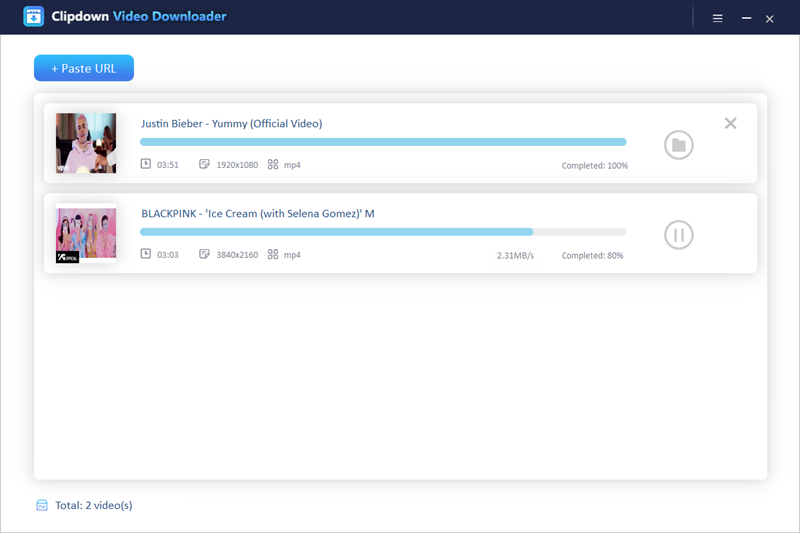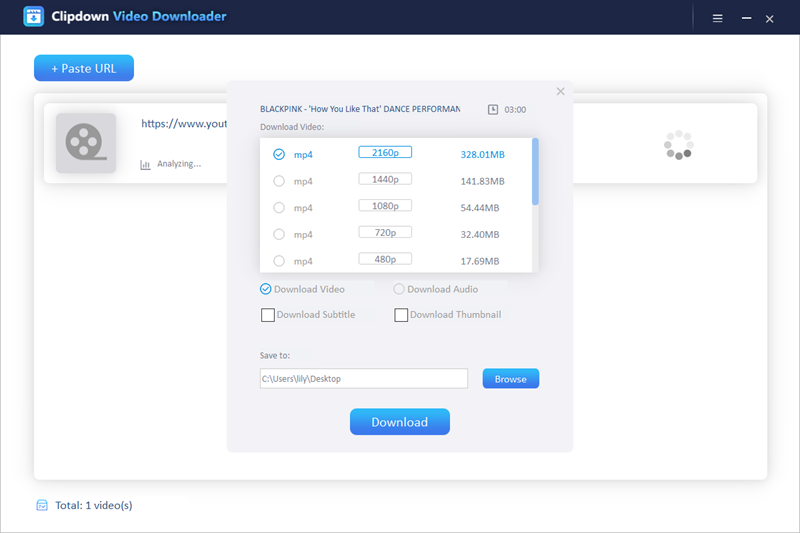Maybe it’s something less severe than that. Maybe you want to have the video on your phone to watch it any time! In either case, here’s how to download videos from YouTube with ClipDown Video Downloader!
About YouTube… and security!
YouTube by itself never had a tool to enable the download of videos. This is the reason why there’s such a big and viable market for third party tools capable of extracting the videos from the platform and saving them on your hard drive. If you want to download videos from YouTube, you’ll need one of these tools. Keep in mind, however, there’s an abundance of options out there that are straight up scams, especially free apps that promise high-quality while not asking anything out of you. Suspicious, isn’t it? That’s why the tool of choice should be reliable and reputable. Here’s where ClipDown comes in!
What is ClipDown?
In the simplest words possible, ClipDown is a program made to download videos from YouTube and other platforms. While the idea behind it is simple, the range of features it offers is quite wide by itself, covering needs you wouldn’t even guess you had! Easy to use, sleek design, there’s hardly any downsides to this application. Check out some of the features:
Download any YouTube video: short, long, high-quality, low-quality, it doesn’t matter. ClipDown is able to download any video as long as it is properly uploaded in one of its supported platforms. Download playlists and channels: sometimes a single video isn’t enough. With this application, you can download entire playlists and channels with a single press of a button. This is very useful for musical playlists and educational channels. Download in batches: you don’t have to download videos from YouTube one at a time. You can download way more than a single video. This isn’t very useful for people who are looking to download longer videos, but its a heaven sent for people who are looking for 2 or 3 minute videos. Faster downloading: unlike traditional downloading, ClipDown offers a much faster downloading rate. Nothing to add here, this is just straight up an upgrade to what you are used to!
While this article aims to help you download videos from YouTube, ClipDown’s capabilities don’t end there. It support multiple other platforms. Have you ever seen a Facebook video that you wished you could show more people? Maybe you were hanging around on Twitter and came across a very funny video that you wanted to keep it to yourself. Well, those two platforms are supported, and more:
YouTube Facebook Instagram Twitter Tumblr Twitch TikTok Dailymotion Vimeo Vevo Break Metacafe Soundcloud
While this isn’t a list of every single video platform available out there, it’s worth noting that more than those are supported. You can always try using the app and see if it works out! You can save videos in multiple formats, in the highest quality possible (you can download YouTube videos in 1080p or 4K) and even just download the sound of the video, if you are just interested in the songs. It’s a complete tool that offers a full package capable of delivering on its promises.
Where do I download ClipDown?
Over here! ClipDown offers a free trial for everyone interested. In order to make the most out of the tool, however, you need to pay. Thankfully, there are a bunch of deals and different plans to fit your wants and needs. Check it out:
1-month plan: $19.55 available for $9.95. This is a good option if you want to try out the product for a little longer than the free trial allows you. 1-year plan: $45.95 for $15.95. Excellent value on the deal while also not having to commit to a lifetime subscription plan. Lifetime plan: $75.95 for $25.95, their best deal and their best seller. Once you pay the price, you’ll have access to the tool for its entire lifetime!